RAX40 Netgear Nighthawk Router Review
This RAX40 Netgear Nighthawk Router Review was not sponsored. That said I also did not pay full price for this router so that may actually be why I am happy with it.
I bought it open box, I had a hunch someone returned this bad boy without giving it a fair shake. I now know that was true.
UPDATE: I have moved out of my small apartment and this router could not keep up with the needs of a family in a full house when deployed in a sub-optimal setting. This article has been updated with a preface.
About a year ago I moved and have been using this router in a house and it’s definitely not one I would suggest for users in a larger space. If you are deploying in a house with multiple floors and dense walls move the router as centrally as possible. The best way to do this is with a POE switch and a WAP.
This router was worse than most when deployed in a less than ideal setting, it was unstable in some iterations of it’s firmware and it’s feature list was ultimately trimmed back. Though none of these changes made the router more stable in this setting.
The Netgear Nighthawk RAX40 is an extremely capable router with well rounded firmware and excellent wi-fi performance. A shout out to the excellent and thorough data collection is in order here, find some charts in SmallNetBuilder’s blog post here. The router uses Intel WAV600 radios and an Intel GRX350 which is dual core at 800mhz, the RAX40 has 256mb of flash memory and 512mb RAM. It also includes one USB 3 port. See RelaxedTech’s review for more specs and info.
This router has a history I would like to go over. Back in July it was released with some less than satisfactory firmware. Users could not connect to the internet before flashing the unit with new firmware, from the internet. If this was your first router purchase let alone your first rodeo, let’s say it would be difficult and frustrating. I can imagine this thing probably caused a lot of swearing when no internet was available until you borrow someone else’s router or find an old device in storage. Besides that one little mark on its history it has been performing well in recent iterations of its firmware. I am presently testing the router and will update if I find anything worth noting. Presently I can saturate my bandwidth in a 1 floor apartment at 150/15mbps. It’s impressive to say the least.
There is a bit more to this router’s online reputation. The next version of its firmware had a tiny problem with rebooting and kicking devices off the network. This has been patched in its most recent firmware. High Desert Tech did a pretty great video describing the issue. It would be safe to say this device has had a troubled past.
Needless to say when I was shopping for a new router I wanted it to be future proof. I was also doubling the amount of network traffic and spatial volume to cover, from IOT devices and more people coming and going on the network, so I wanted to have some overhead with bandwidth. Enter the new wifi AX or Wifi 6 standard. It has OFDMA and a greater theoretical top speed. It wasn’t the best on the market, but it was pretty close. And for the load of 4K video, gaming and video calls at the same time I knew it would be able to handle them without skipping a beat and saving power while it’s working.
The new standard of Wifi 6 has a few other benefits you can read about in the wiki but mostly it’s better at mitigating interfering signals and outside network traffic. Not to mention it has greater range than my previous router.
Because this router has had a speckled past the reviews are split. Not kind of split. It’s split between worst and best router ever. Consequently I found it open box for $100 off. It had the previous firmware loaded on it and one man’s trash router is another man’s diamond in the rough. I have been having pretty stable speeds and streaming has been very smooth. 5/5 would recommend. *smh*
I would like to add that I had some issues with recent firmware and eventually solved it by reflashing the firmware from Chrome on my desktop with a hardwired connection. I believe the iOS app is great for checking out your network on the fly to see if a client is down. Even so, I would suggest everyone update only from a hardwired connection by connecting to 192.168.1.1 and definitely changing the default password for admin if you haven’t done that yet. If you want to know more about modding old routers you can read some of my older posts on the topic.
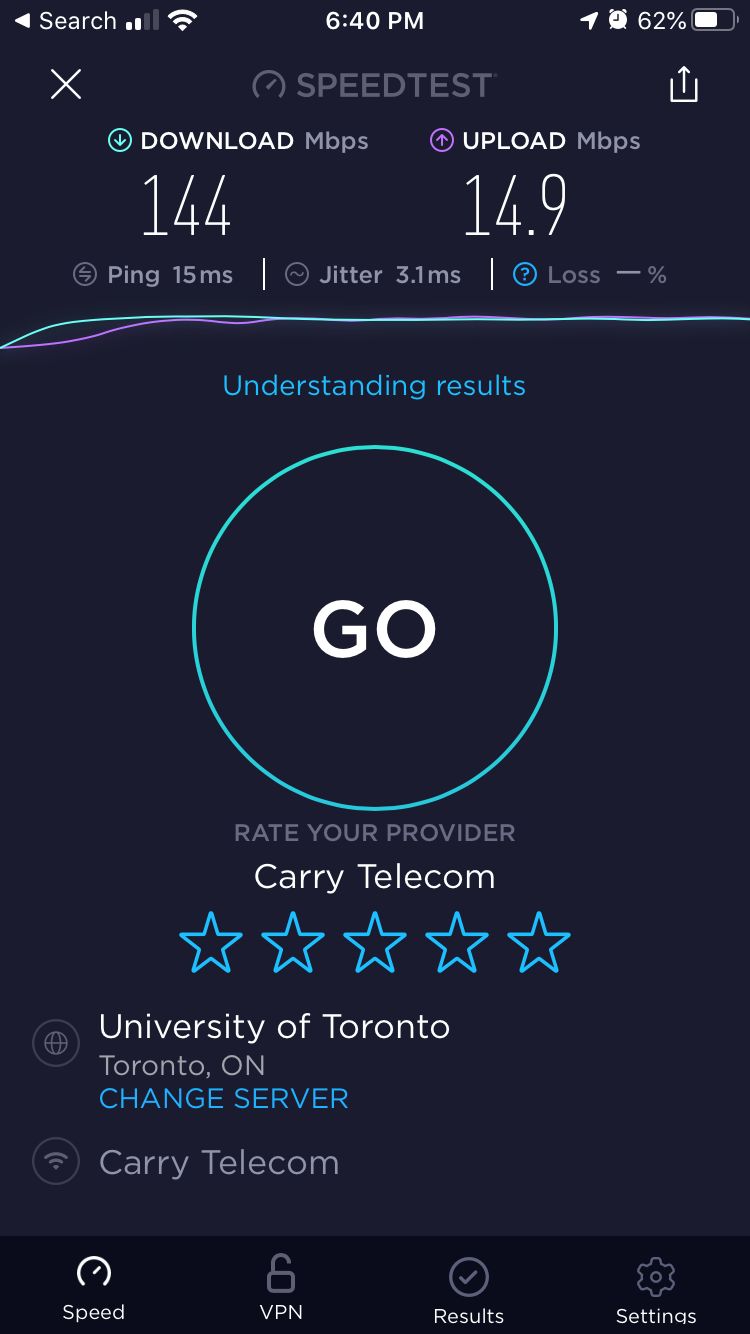
Leave a Reply